A friend linked to this story in her Facebook feed today:
Why do Photo Contest Winners Look Like Movie Posters?
Post-processing is obviously not a new topic … and it’s one that’s been evolving alongside digital photography and darkroom skills. This particular piece questions the lighting on the winning image in the World Press contest, citing photojournalistic ethics in the critique. (The World Press winning image and other entries are here: World Press Photo.)
I’ve started a few discussions in my blog about wildlife photography ethics (field practices, manipulated shots).I haven’t, however, talked much about the post-processing issue or how much PP I do on my photos. Today’s story about the World Press Photo contest made me think I should.
I work hard to frame and expose shots correctly in camera. But I admit, I’m not yet expert enough to always get it right or avoid post processing. Photography instructors like Scott Kelby would say that you shouldn’t avoid digital darkroom software … that it’s an amazing tool available to us these days. I have friends who believe they’ve failed if they use PP. I have other friends who grant themselves a lot more leeway than I do, often using Ansel Adams as an example of how PP has always existed in nature photography.
From a post at No Cropping Zone entitled The Ansel Adams excuse:
“People will resort to an incredible degree of photo manipulation in Photoshop and when questioned about it will claim that they are only doing what Ansel did. Or if Mr. Adams had a copy of Photoshop then he would have used it too.
On the surface they are right … But Ansel wasn’t just a master of the darkroom; he was also a master of light and composition.”
Here’s my personal [post] process and work flow:
- I often shoot RAW, which implies a degree of post-processing, although I do shoot JPEGs, as well.
- After importing into Adobe Lightroom, I cull (“x” key) any obviously bad photos (out of focus, etc.).
- I mark the photos I “might” like with star ratings.
- I go back through again, do another cull, scrutinizing pictures more carefully and getting rid of additional shots. I also pick (white flag) my favorites.
- The tools I frequently use on RAW files are: sharpening, contrast adjustment, dodge-and-burn (if needed) and a little noise reduction in high ISO images (I don’t like smearing that heavy NR tends to produce). I’ll also fine-tune WB.
- The tools I use sparingly are: color adjustments, curve adjustments, light vignettes
- Tools I use to rescue images where I screwed up exposure, but don’t want to chuck the photo: exposure + contrast, highlight and shadow control, noise reduction
- Tools I use when a photo is a starting point for a creative image: Nik ColorEfex Pro and Nik SilverEfex Pro. If I use textures, for fun, I often layer them with varying degrees of opacity in Photoshop. From there, I apply layers of effects in Lightroom or Color Efex. I will sometimes create composites, layering two images (see the cormorant below). I always note that it’s a composite, in the caption. I found another app that makes simple, if limited, collages … PicFrame. In the past I used a comic book app to play around with photo stories, and I may delve into that again.
Here’s an example of light processing on a RAW image of a Bald Eagle (Lightroom). I cropped, adjusted exposure, sharpness, WB and applied a light vignette. It could probably use a bit more PP, actually.
Here’s a photo I rescued from bad exposure decisions, shot on a cloudy day on Puget Sound.
And here’s a black-and-white image I created from the photo in SilverEfex Pro. Where not obvious, I’ll make a note about dramatic creative changes like this.
I created the composite image below from two photos I layered in Photoshop. One was focused on and exposed for the cormorant, the other for the moon. The size/perspective of the moon did not change. (Composite noted in photo caption.)
Here’s the single shot of the cormorant and out-of-focus moon, before I blended the two images:
The triptych below is drawn from three barely-adequate shots of Northern Flickers. I used textures then added creative adjustments in ColorEfex Pro, including the frames. I then put the three together in PicFrame. I think it’s pretty obvious this is a PP’d image. 🙂
Your Post-Processing Methods and Ethics?
I’m interested to know how you view post-processing from both an ethical and practical standpoint. I know some of my friends here are judicious about getting images right, in camera. I strive for that, but don’t always succeed. Your perspectives will help me reframe and perhaps change my own methodologies. Your responses to any or all of these questions are greatly appreciated.
Edited on 2/22/13 to add: I received a comment from a reader who personally doesn’t like to respond to surveys, which I understand. I definitely don’t want this list to come across as a survey … more, a series of optional questions. Answer one, none or all — just to help me better understand the larger spectrum of what people like to do in their digital darkroom worlds.
- Shoot RAW or JPEG? How much PP do you prefer to do?
- Will you apply dramatic PP if you’ve under-exposed or otherwise mucked up the settings?
- Do you ever clone out elements from your images?
- In general terms, do you think basic dark room or digital darkroom adjustments like dodge and burn should always be disclosed?
- At what point do you think image manipulations go beyond what’s acceptable in nature photography — and should be identified as fine art or creative images?
- Lastly, do you think any creative application is okay, as long as it’s disclosed and doesn’t violate ethics, like journalistic ones?
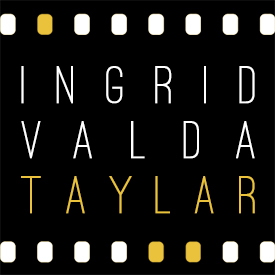








Shoot RAW or JPEG? How much PP do you prefer to do?
Shoot RAW. As much PP as is needed to make the shot look right.
Primarily adjust the exposure, color balance, and sharpness and crop all in Camera Raw. I only do extra in Photoshop if I need to print a hard copy.
Will you apply dramatic PP if you’ve under-exposed or otherwise mucked up the settings?
Not sure what you mean by dramatic. I will adjust exposure, black point, mid, do hightlight recovery as needed. Usually add a slight amount of clarity and Vibrance in Camera Raw. If too much is required then the shot is discarded since it will look pretty bad even after attempted fix.
Do you ever clone out elements from your images?
Sometimes, a branch or a buoy in the water or if a large flock, I might clone out a partial bird on the edge of the frame. I do this if I want a calendar image, not for images that are used in contests or for use by others.
In general terms, do you think basic dark room or digital darkroom adjustments like dodge and burn should always be disclosed?
No, these are normal tools of photography that have been used ever since the darkroom was created.
At what point do you think image manipulations go beyond what’s acceptable in nature photography — and should be identified as fine art or creative images?
Adding animals or birds to a background, pulling them closer together (two birds interacting in flight that are separated too far apart for instance)
Lastly, do you think any creative application is okay, as long as it’s disclosed and doesn’t violate ethics, like journalistic ones?
Yes.
Thanks, Glenn … I love this. It gives me great insight into your photographic process. Oh, and by “dramatic” I guess that’s a bit vague. What I meant was if a photo is nearly botched, will you take extraordinary measures to resurrect it? I sometimes do, if I have some data to work with. I figure that’s the advantage of shooting RAW, even though it’s not my preferred methodology. I totally agree with you about the dubiousness of adding animals or changing juxtapositions in the way you describe. I’m still trying to form my own perspective on cloning out distracting elements. I see both sides of that argument and when I first started photographing wildlife, I was coached on cloning out things like bird poop spots and, as you mentioned, a partial bird. Lots to ruminate on here …
If it is really far gone, then I don’t spend any time trying to fix it up, that said, if I need it to help tell a story and it is for web only, then I will resurrect it. But never for print.
The print caveat is definitely important. What I’ve done on extreme bad shots is what some people would also construe as a bit of a cheat: I convert to black and white or film grainy treatments in SilverEfex if I have a shot that I kind of enjoy but totally botched with exposure … e.g. photographing a backlit eagle with no other available photographic angle. I do that for fun and to experiment with visual interpretations, realizing that what’s salvageable from the shot is an idea or a story, not technical perfection.
I’ve put up a new page on my website and a new blog post showing the before and after post processing of four of the images taken today. You can see the result here:
https://raptorgallery.wordpress.com/2013/03/03/birding-at-herons-head-park-and-the-before-and-after-post-processing-of-images/
Regards,
Glenn
Thanks, Glenn. I stopped by and left a comment — enjoyed that perspective!
I think that it’s probably best to learn all the rules well; to then be able to break them. This was so hard to understand when I was young. Now, as I’ve grown older, it finally makes sense. This is a great topic. On the “about me” page, I write I’m a “fine art” nature photographer, because I do like to have the freedom in PP to improve an image to make it say “what I mean to say”, my style. I don’t think that because of this I’m giving less factual information on the “nature” subject itself.
1)Shoot RAW or JPEG? How much PP do you prefer to do?
I shoot RAW, then sharpen and diminish noise, and use the Luminance and Saturation sliders, and the parametric Curves in ACR.
2)Will you apply dramatic PP if you’ve under-exposed or otherwise mucked up the settings?
I don’t use over or under exposed images.
3)Do you ever clone out elements from your images?
Yes, and quite often. I find I’m leaning more towards artistic self-expression in the long run. This is why I’m still “masking” out parts of the image, because I’m making it more of an art for myself. I also use the “Patch tool in the Content-Aware fill” in PS 6 which gets rid of objects without cloning out:
(https://www.dpreview.com/articles/0648361571/photoshop-cs6-top-5-features-for-photographers/4) I hope I don’t lose nature blog followers because of this, but at least I’m being honest.
4)In general terms, do you think basic dark room or digital darkroom adjustments like dodge and burn should always be disclosed?
Dodging and burning are necessities, so even though sometimes I mention that I’ve done it; other times it’s minimal, so I don’t say much about it. Burning can be highly complex, because it darkens colour, so just how much you burn may take a lot of time and patience, and I do selective masking to protect the colour I don’t mean to darken. The same applies to vignettes. Vignettes can sometimes darken the whole image.
5)At what point do you think image manipulations go beyond what’s acceptable in nature photography — and should be identified as fine art or creative images?
Well, I described myself in the “about me” page that I’m a “fine art” photographer. A manipulated, “fine art” image, let’s say a composite (for extremes), can still be documentary, it can still yield facts about nature. Because it was manipulated doesn’t mean that it illustrates ‘less’ facts, or ‘less’ information, just because it was altered. This is my IMOHO. Composites belong to another category, and are treated as such in photo contests, but just because they were photoshopped extensively doesn’t mean the photographer worked less than the outdoor nature photographer. It just means he/she spent more time with their PP and graphic design tablets to get different results. And I still consider they are able to give me “factual” information on nature subjects; they’re just using a whole different method for doing it.
Take hummingbird photography, for example. Hummingbirds have been a source of debate for years, because in order to “freeze” their wings, you have to not only lure them, you have to set up high-speed electronic flashes or strobes to freeze the motion, but not by using a fast shutter speed on the camera, but by using a flash with an ultra-fast discharge speed, at around 1/20,000’s, and using the flash on lower power increases the discharge speed (it’s complex to understand at first). The more flashes/strobes you use, the better. The hummingbirds are so interested in being fed, that they ignore the firing of the flashes, and continue to feed and behave normally. This goes against many ethical guidelines that do not believe in flash or baiting, but in order to truly document this bird “faithfully”, in order to “freeze” their wings and depict them in a scientific manner, you have to use a flash with an ultra-fast discharge speed. Some photographers have been able to do it with strong sunlight, but it’s rarely the case you will see hummingbirds in this light, they almost always fly into shaded areas. Even if caught without flash, photographers also do composites in PS to camouflage the hummingbird feeder, as it looks unnatural in the image. So for me, rules are also meant to be broken.
6)Lastly, do you think any creative application is okay, as long as it’s disclosed and doesn’t violate ethics, like journalistic ones?
Definitely it’s okay. Photography is an art. So whether the photojournalists. have taken their images too far, I don’t know. There are also so many pre-conceived ideas already in people’s minds, that when a photo journal image is finally published in newspapers and magazines, it’s already too late. People already had a “preconceived” idea, and the image is really secondary. The wide angle lenses distort faces, rooms, real life scenes; yet it’s a tool for the photojournalist. So, how far are they going with their ethics, I can’t say.
Maria, thank you for this thorough and educational explanation of your artistic perspective. I like it very much. The “fine art” designation, in my view, allows for myriad influences, interpretations and applications. I’m inclined to add a similar descriptive sentence, because I find a lot of creative joy in veering off from photo-realistic or journalistic nature photography.
I can’t see not adjusting RAW files. It doesn’t make sense to ignore the — I guess you could say — PP imperative in RAW. As you know, on a field ethics scale, I disagree with photographers who don’t admit to baiting or otherwise staging photos. That falls into a different category. But, the article about post-processing ethics was a source for rumination and exploration for me: how do I really feel about this? I’m grateful to have replies from you and from Glenn, which help put my own thoughts into perspective.
I had lunch not that long ago with a guy who said, for him, a photo loses its value if it isn’t just right, straight out of the camera. I can’t be that much of a purist about anything in life, not to mention I think he’s missing a fun and challenging aspect of photography, the creative post angle. The fact that it’s so fun is probably why people tend to get a little ham-handed with the slider controls and then over-saturate, over-HDR, or otherwise manipulate the shot into what I call the Maxfield Parrish style of imagery. I do, however, understand the motivation in pure shooting — that is, to know your craft and your equipment so well, you can compose and produce a shot without extraordinary manipulation after the fact.
I got an email in response to this post which suggested another thought-provoking angle on the idea of “photographic truth” and does it really exist.
Well, Rene Magritte, the famous surrealist painter, and all of the surrealism artists, questioned a “truth” at all. Magritte painted the famous pipe “Ceci n’est pas une pipe” (“This is not a pipe”), which seems a contradiction, but is actually true: the painting is not a pipe, it is an image of a pipe, and with this concept, surrealism in art probably also had a lot of influence in photographers, I’m thinking of Man Ray, for example. He was a very modern photographer and I love his work.
I love the humor intrinsic in Magritte’s view of the world … or rather, his surreal view. 🙂 My mother, who’s a watercolorist, introduced me to the surrealists (Dali, et al) although I lay no claim to her knowledge or expertise. I don’t know much about Man Ray, save for the reference, so this will inspire me to look further. There was an exhibition of his work at UBC shortly after we moved to the Northwest — I totally forgot about it. This conversation has taken me into pleasant fields of examination, by the way — almost transcendent as I envision the photographic medium through another’s eyes.
There aren’t that many samples of Man Ray’s photographic work in the web. He had a son, so it’s probably under heavy copyright laws. He used a “solarisaton” technique with his photos. As to the photo manipulation theme, there was once an astonishing photo of a leaping wolf that was entered in a wildlife photo contest. It won the contest, but was later disqualified because the photographer had actually composited the image with other elements from another image. He treated a “wildlife” theme well, but belonged to the graphic art realm.
Here’s the story if you’re interested:
https://news.bbc.co.uk/2/hi/science/nature/8470962.stm
Oh yes, I remember that photo! Thanks for the link. I was just re-reading a thread about an NWRA contest photographer who was disqualified for cloning out parts of birds, and mislabeling locations. You may or may not have heard of that case. Another blogger led me to that story. Comment edited after the fact — accidentally hit reply before finishing.
Yes, I googled it, apparently there are no samples available to see. I was mistaken about the wolf image, apparently it was “staged” rather than composited. I read it was a scandal and the photographer denied the staging also. It makes me wonder if other nature photographers may have also altered something, and may have gone by unnoticed.